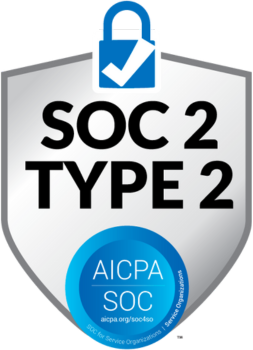.png)
Still juggling spreadsheets full of lead and prospect lists, deal pipelines, and sales performance data? As a sales representative in 2024, the only challenges you should be facing is around how to fit all of these sales meetings into your calendar. Challenges around lead generation, pipeline management, scheduling, and communications are now being fully automated through savvy sales tools.
In today's competitive landscape, sales teams need to simplify processes, boost productivity, unlock valuable knowledge, and maximize customer success. And they’re doing it through sales apps.
So which sales tool to choose? We’ve researched hundreds of sales apps to bring you the top 15 sales tools to help you close more deals in 2024.
Top 15 sales tools of 2024
- Reclaim.ai
- Hubspot
- Salesforce
- Zoho CRM
- LinkedIn Sales Navigator
- Leadfeeder
- Hunter.io
- Orum
- Superhuman
- Fathom
- Gong
- Zendesk Sell
- Pipedrive
- Slack
- Asana
1. Reclaim.ai

Reclaim.ai is the number one sales tool and an AI calendar app that helps sales teams book meetings sooner, keep in touch with key accounts, and automatically defend time to get stuff done between meetings. Imagine being able to prioritize everything on your calendar so you can create more availability for important sales meetings, so you don’t have another pointless status update meeting keeping you from closing a deal again. Sales reps can easily share their availability for meetings with “high priority” scheduling links, allowing them to offer additional availability over events they’d be willing to skip (or auto-reschedule if they’re a smart event).
Sales reps and account managers also need to keep in touch with their current accounts to make sure they’re happy. With Smart Meetings, you can auto-schedule these one-on-ones every quarter with your clients, and they’ll automatically find the best time across both of your calendars so you never miss an important touch-base meeting again.
With Reclaim, you can also create smart events that automatically find the best time for your recurring routines, tasks, and even breaks around your existing schedule. Sales teams are also super data-driven, and you can stay on top of your performance with productivity stats on where you spend your time every day. Compare your time across meetings, focus time, and key work-life balance stats to optimize your time around your most important sales goals.
Reclaim.ai sales tools
- AI scheduling: Automatically find the best time to schedule your meetings, tasks, habits, and breaks to eliminate time wasted managing your calendar.
- Scheduling Links: Share your availability for sales meetings through easy booking links with high-priority settings and flexible durations.
- Smart Meetings: Automatically find the best time for recurring meetings with clients across all attendees' calendars.
- Buffer Time: Auto-schedule breaks and travel time around your calendar events.
- Focus time: Use smart recurring events called Habits to find the best time for regular routines, and auto-schedule Tasks at the best time in your calendar.
- Priorities: Use smart priority settings on your smart events, as well as non-Reclaim calendar events, to make sure the most important stuff is always scheduled first.
- Calendar Sync: Automatically sync your availability across all of your calendars to improve your time planning and prevent scheduling conflicts.
- Time Tracking: Analyze your sales performance with insights on where you spend your time every week: external meetings vs. team meetings vs. focus time.
- Integrations: Easily connect to Slack, Zoom and Google Meet, as well as popular project management apps ClickUp, Asana, Todoist, Jira, Linear, and Google Tasks.
Drawbacks
- Google Calendar only: Currently only supports Google Calendar (Outlook coming soon).
- Limited project management features: Does not offer advanced project management functionalities like Gantt charts or dependencies.
Reclaim.ai pricing: Free → paid plans start at $8/month
2. Hubspot

HubSpot is a leading CRM and marketing platform designed to help businesses grow by unifying their marketing, sales, and customer service solutions. This all-in-one platform offers a suite of sales tools to help go-to-market teams streamline their marketing automation, lead management, website content management, and customer service solutions.
This is an awesome app for sales teams because it allows you to seamlessly integrate and collaborate with your marketing and support departments. Its user-friendly interface is also really intuitive and easy to navigate. Sales reps can quickly access and update contact information, log interactions, and manage their pipeline without extensive training or technical expertise. HubSpot offers automation features that help sales reps automate repetitive tasks, such as email outreach, lead scoring, and follow-up reminders. This automation streamlines workflows, saves time, and allows sales reps to focus on high-value activities, such as building relationships and closing deals.
Overall, sales reps appreciate HubSpot’s sales tool for its ease of use, automation capabilities, lead management features, integration options, analytics and reporting tools, and ongoing support, which help them streamline their sales processes, increase productivity, and drive better results.
HubSpot sales tools
- CRM: The basic CRM functionality is free, allowing you to manage contacts, deals, and tasks without any initial cost. This is great for solopreneurs or small teams starting out.
- Deal Pipelines: Manage your leads and prospects as they move throughout the sales funnel, adding deals, assigning tasks, and tracking your sales progress.
- Sales Email Automation: Set up an automated series of personalized emails using email templates and email tracking to optimize and stay on top of leads.
- Call Tracking & Meeting Scheduling: Make, record, and automatically log your sales calls in the CRM, and schedule meetings through HubSpot’s meeting links.
- HubSpot AI: Use HubSpot’s AI tools to draft compelling and persuasive email drafts and CTA to nurture your deals.
- Sales Templates: Use all of HubSpots sales templates, like Documents, Playbooks, and Quotes, to work faster throughout every deal.
- Analytics & Forecasting: Gain valuable insights into your forecast, sales pipeline, track performance metrics, and identify areas for improvement.
- Mobile app: Manage your sales pipeline and access important information on the go with the HubSpot mobile app.
- Integrations: Connect HubSpot with other tools you already use, like email marketing platforms, social media management tools, and calendar apps.
Drawbacks
- Expensive: While they offer a free plan and even an affordable Starter plan, all of their advanced features are only available in their Professional plan which starts at $450/month.
- Meeting links limitations: Offers limited link customization lacking prioritization, flexibility, and advanced availability features.
- Learning curve: While user-friendly, there is still a learning curve involved in mastering all the features. This can be time-consuming, especially for non-tech-savvy users.
- Focus on inbound marketing: The platform is heavily focused on inbound marketing practices, which might not be suitable for businesses relying solely on outbound sales efforts.
Hubspot pricing: Free → paid plans start at $20/month
3. Salesforce

Salesforce is a cloud-based software company that specializes in sales and customer relationship management (CRM) solutions, as well as help desk support and marketing automation. Its core product, Salesforce CRM, is one of the most comprehensive CRMs on the market, offering advanced capabilities to optimize the entire sales journey with your customers.
Sales reps love Salesforce for the way it streamlines and automates their day-to-day work. The user-friendly Salesforce interface is intuitive and easy-to-navigate, yet super customizable to your sales needs and scales with you as your company grows. Salesforce’s deep feature set supports the entire sales cycle, from lead generation to deal closure, across lead management, forecasting, email automation, tasks, and reporting.
With Salesforce’s data-driven insights and real-time visibility into the sales pipeline, sales reps can easily identify opportunities and adjust their strategies for peak performance. Collaboration gets a boost too, with seamless information sharing between colleagues. On top of that, the wide range of customization options makes it a breeze to adopt and adapt to specific workflows.
Salesforce sales tools
- CRM: One of the most powerful CRM platforms for managing the entire sales cycle, from tracking leads to accounts all in one place.
- Advanced Forecast & Pipeline Management: Manage your sales pipeline in your CRM, and improve your forecasting with customizable KPIs, real-time signals, and historical charts.
- Lead Management: Track prospective customers, and automatically assign, route, and score leads to focus on your greatest opportunities.
- Email Automation: Create targeted email lists to enroll in and track across email campaigns, and use dynamic meeting scheduling.
- Generative AI: Use Salesforce Einstein Copilot to leverage AI in predictive analytics, intelligent recommendations, and automation to help sales teams prioritize leads, personalize interactions, and make data-driven decisions.
- Sales Templates: Easily build templates for your products, price books, quotes, files, topics, and recommendations to optimize your sales process.
- Mobile app: Offers a mobile app that enables sales professionals to access customer information, manage tasks, and collaborate with team members on the go.
- Integrations: Integrates with a wide range of third-party applications and systems, allowing businesses to connect Salesforce with their existing tools and workflows.
Drawbacks
- Steeper learning curve: Complex features might require more training and onboarding for new users.
- Very expensive: Salesforce pricing is higher than competitors, and may not be affordable for smaller businesses or teams.
- Customization complexity: Deep customization capabilities require technical expertise to be fully used.
- Overwhelming feature set: Extensive features might create an initial learning burden for less tech-savvy users.
- Performance issues: Occasional slowdowns or outages may occur due to server issues or maintenance.
- Integration complexity: Integrating with various tools and data sources can be complex.
Salesforce pricing: Paid plans start at $25/month
4. Zoho CRM

Zoho CRM is a cloud-based customer relationship management (CRM) platform known for its affordability, user-friendly interface, and wide range of features. Zoho CRM is an attractive option for businesses seeking CRM and sales enablement tools without breaking the bank.
While Zoho CRM might not be the most robust sales tool, it is a nice lightweight option for salespeople looking to become more efficient, adaptable, and connected. Say goodbye to tedious data entry and hello to automated tasks that free up time for closing deals. Want to tailor your sales process to your unique style? Zoho's flexible features let you customize fields, pipelines, and dashboards to fit your needs perfectly. And their on-the-go mobile app keeps you connected to your CRM, allowing you to capture leads, update notes, and close deals from anywhere.
Plus, Zoho has a free plan and very competitive pricing, making it a great choice for businesses of all sizes. Zoho also integrates seamlessly with your other Zoho business tools, like email and marketing automation.
Zoho CRM sales tools
- CRM: Easily organize, track, and manage your sales process and customer accounts.
- Contact & Lead Management: Efficiently organize and manage all leads, contacts, and customer information in one central database.
- Sales Pipeline Management: Visualize and manage sales opportunities through a customizable pipeline and deal stages.
- Workflow Automation: Automate repetitive tasks, streamline processes, and trigger actions based on predefined criteria.
- Reporting & Analytics: Generate insightful reports and analyze key metrics to track sales performance and make data-driven decisions.
- Email Integration: Seamlessly integrate with email platforms to track interactions, send personalized emails, and schedule follow-ups.
- Mobile CRM: Access CRM data, manage tasks, and collaborate with team members on the go through mobile devices.
- Sales Forecasting: Predict future sales trends and anticipate revenue opportunities based on historical data and current performance.
- Customization: Customize fields, layouts, modules, and workflows to align with specific business requirements and processes.
- Integrations: Integrate with other business applications and tools, such as accounting software, marketing automation platforms, and communication tools, to create a unified ecosystem.
Drawbacks
- Free plan limitations: The free plan lacks some advanced features like advanced sales automation and custom reporting.
- Customization options: Less customizable compared to some competitors, especially for advanced dashboards and reports.
- Complexity for large teams: Might not offer enough customization and scalability compared to enterprise-grade CRMs for very large sales teams with complex needs.
- Limited support: Some users may find the level of customer support insufficient, particularly compared to more premium CRM providers.
Zoho CRM pricing: Paid plans start at $20/month
5. Linkedin Sales Navigator

LinkedIn Sales Navigator is a powerful sales tool built specifically for professionals developing business through the LinkedIn social network. It helps you find the right people and companies by offering advanced search filters, including titles, industries, and even shared connections. Once you've identified your targets, Sales Navigator keeps you informed about relevant updates like job changes or industry news, suggesting the best moments to reach out.
Salespeople love LinkedIn Sales Navigator for its ability to turn them into laser-focused prospecting machines. Imagine a tool that filters through millions of users to find your ideal clients, tells you when they're interested in relevant topics, and even warms them up with personalized news updates. That's Sales Navigator in a nutshell. It saves hours of research, helps build targeted outreach, and provides valuable insights into prospect needs, all within the trusted LinkedIn platform. No wonder it boosts win rates, deal size, and pipeline growth for many salespeople!
LinkedIn Sales Navigator sales tools
- Advanced Lead Search: Allows users to search for leads using advanced filters such as industry, company size, job title, and more.
- Lead Recommendations: Provides suggestions for potential leads based on saved preferences and past interactions.
- Real-Time Sales Updates: Delivers real-time notifications and updates about leads, accounts, and companies of interest.
- InMail Messaging: Enables users to send personalized messages to prospects, even if they are not connected on LinkedIn.
- Team Collaboration Tools: Facilitates collaboration among sales teams with features like shared lead lists and notes.
- Account Pages: Offers comprehensive insights into target accounts, including news, company updates, and connections.
- Sales Insights: Provides data-driven insights and recommendations to prioritize leads and opportunities.
- Lead Tracking & Reporting: Tracks engagement metrics and provides reporting tools to analyze sales performance and ROI.
- Mobile App: Allows users to access Sales Navigator on the go, ensuring productivity and connectivity from anywhere.
- Integrations: integrates with various CRMs to streamline your sales workflow by allowing profile viewing and data syncing.
Drawbacks
- Subscription cost: Can be expensive compared to other prospecting tools, especially for individual users.
- Dependence on LinkedIn: Since Sales Navigator is tightly integrated with LinkedIn, any changes or limitations imposed by LinkedIn may impact the functionality and usability of the platform.
- Learning curve: While Sales Navigator offers robust features, mastering its full potential may require some time and training, particularly for users who are new to the platform.
LinkedIn Sales Navigator pricing: Paid plans start at $99/month
6. Leadfeeder

Leadfeeder is a B2B lead generation platform that helps sales reps identify which companies are visiting your website, even if they don't fill out any forms. It goes beyond traditional lead capture methods by leveraging IP address intelligence and sales enrichment data to uncover hidden business opportunities. Using Leadfeeder, you'll know which companies are browsing your pages, their size, location, and even industry.
Salespeople often struggle with blind spots, unsure which companies are showing interest. But Leadfeeder pulls back the curtain, allowing sales reps to reach out with relevant, personalized messages to convert those identified visitors into leads. Of course, not all website visitors are created equal. Leadfeeder goes beyond just identifying companies, it shows which pages they viewed, how long they stayed, and even what documents they downloaded. This intel helps salespeople prioritize high-intent leads, focusing efforts on those most likely to convert.
Gone are the days of generic cold calls. With Leadfeeder's insights, salespeople can craft targeted outreach based on specific interests and website behavior. This personalized approach increases engagement and conversion rates, making cold outreach warmer and more effective.
Leadfeeder sales tools
- Website Visitor Tracking: Identifies and tracks companies that visit your website, providing valuable insights into potential leads.
- Lead Scoring: Automatically assigns scores to leads based on their behavior and interactions with your website, helping prioritize follow-up efforts.
- Company Insights: Delivers detailed information about visiting companies, including company size, industry, location, and more.
- Individual Visitor Tracking: Allows tracking of specific individuals from visiting companies, providing context for personalized sales outreach.
- Customizable Notifications: Sends real-time alerts and notifications when high-priority leads visit your website, enabling timely follow-up.
- Campaign Attribution: Tracks the effectiveness of marketing campaigns by attributing website visits to specific marketing initiatives.
- Team Collaboration Features: Facilitates collaboration among sales and marketing teams by sharing lead insights and activity data.
- Lead Qualification Tools: Provides tools for qualifying leads based on predefined criteria, ensuring focus on the most promising opportunities.
- Performance Analytics: Offers comprehensive analytics and reporting features to measure the impact of website visitor tracking on sales and marketing efforts.
- Integrations: Integrates with popular CRM platforms like Salesforce, HubSpot, and others, streamlining lead management processes.
Drawbacks
- Limited data available: May not capture all website visitors, and contact information for smaller companies might be missing.
- Privacy concerns: Some users might hesitate to use tools that track website visitors without their explicit consent.
- Inaccuracy potential: Relying on IP addresses might not always translate to accurate company identification.
Leadfeeder pricing: Free → paid plans start at $198/month
7. Hunter.io

Hunter.io is an email outreach platform, designed to facilitate connections between businesses and relevant professionals. With its Email Finder tool, users can access a vast database of over 100 million professional email addresses.
Salespeople rave about Hunter.io for its efficiency in streamlining their outreach process. Manual searches can eat up a ton of precious time, but Hunter.io automates finding and verifying email addresses for you. No more reaching dead ends – accurate, up-to-date contact information ensures sales reps are always able to connect with the right people they’re looking for within a target company.
Still, Hunter.io goes beyond just email, providing details like job titles and social profiles so sales reps can build personalized messages that resonate with the contact. Bulk outreach becomes a breeze with features like email sequences and verification tools, maximizing productivity and reaching multiple prospects at once. But it's not just about convenience – Hunter.io prioritizes data privacy and adheres to regulations, giving salespeople peace of mind.
Hunter.io sales tools
- Email Finder: Allows users to find email addresses associated with a specific domain or company.
- Email Verification: Enables users to verify the validity of email addresses.
- Domain Search: Users can search for email addresses associated with a particular domain — especially useful for finding contacts within a specific organization or industry.
- Bulk Email Search: Offers a bulk search option, allowing users to find email addresses in bulk.
- Email Tracker: Provides email tracking capabilities, allowing users to track email opens and clicks.
- Chrome Extension: Users can access Hunter.io's features directly from their browser, making it easier to find and verify email addresses while browsing the web.
- Data Enrichment: Enriches existing contact data with additional information such as social media profiles and job titles.
- Integrations: Integrates with CRMs, email providers, and spreadsheets to streamline your email outreach and contact management
Drawbacks
- Limited information: Not all email addresses or additional information may be accurate or available, as people frequently change jobs.
- Cost: Paid plans can be expensive for individuals or small teams with high outreach needs.
- Limited campaign features: The built-in email campaign tool may not be sufficient for complex outreach strategies.
Hunter.io pricing: Free → paid plans start at $49/month
8. Orum

Orum is an AI-powered platform dedicated to supercharging sales through live conversations. It serves as a sales engine that combines automated dialing, real-time coaching tools, and insightful analytics, all working together to help you and your team hit quotas.
Salespeople love Orum for its efficiency magic. It automates tedious tasks like dialing, skipping voicemails, and note-taking, freeing up their time for what they do best: connecting with prospects. This translates to more calls, more qualified leads, and ultimately, more deals closed. But Orum goes beyond just saving time. It provides real-time coaching through AI, helping salespeople refine their approach and become conversion champions. It serves as a virtual salesfloor buzzing with collaboration and learning, all focused on mastering the art of the cold call.
Plus, Orum helps salespeople target the right prospects, so those conversations are more likely to be fruitful. And while it leverages technology, Orum never forgets the human touch. It empowers salespeople to build genuine rapport and connect on a personal level, reminding us that even in the digital age, relationships are key.
Orum sales tools
- Automation: Automate manual tasks like dialing and call logging, allowing you to make more calls per day and reach more prospects.
- Dialer: AI-powered Dialer allows you to pre-record voicemails, create compelling sales pitches, update your sales lists, and leverage sentiment analysis to deliver more personalized and effective pitches.
- Salesfloor: Dial sales call blitzes as a team to energize your reps, supercharge learning, and stay updated on sales achievements.
- Call Library: Organize all of your call data in one place to train and empower your sales team through a neat library of tagged and shared calls available in both audio and written formats.
- Analytics: Analyze team performance, track call outcomes, spot trends, plug gaps, and boost revenue through data-driven performance metrics.
- Task automation: Frees up your time to focus on what matters most, selling, by automating tasks.
- Integrations: Integrates with various sales tools like Hubspot, Salesforce, and Outreach to streamline workflows and improve sales performance.
Drawbacks
- Newer platform: This may not have the brand recognition or extensive customer base of established competitors.
- Focus on outbound sales: This might not be ideal for businesses relying heavily on inbound leads or marketing automation.
- Cost: Pricing might be higher compared to basic dialing solutions, requiring justification for its added features.
Orum pricing: Paid plans start at $250/month
9. Superhuman

Superhuman is an AI-powered email platform that was designed with speed and efficiency in mind for both individuals and teams. Its features include lightning-fast interface navigation, aided by AI assistants that assist with various tasks such as composing emails, scheduling sends, and prompting follow-ups.
Sales reps love Superhuman's speed and focus on productivity. Keyboard shortcuts let them fly through emails, AI helps write personalized messages, and "send later" ensures timely outreach. They can track opens in real time, schedule follow-ups, and save frequently used snippets for quick replies. This saves them hours each week, allowing them to connect with more leads and close more deals. While not cheap, Superhuman turns email into a competitive advantage for high-performing sales teams.
Superhuman sales tools
- Email Optimization: Known for its lightning-fast performance, allowing sales reps to breeze through their emails quickly and efficiently.
- Keyboard Shortcuts: Offers a wide range of customizable keyboard shortcuts, allowing salespeople to navigate their inbox and perform actions without lifting their hands off the keyboard.
- Email Tracking: Track email opens and link clicks, providing valuable insights into recipient engagement and helping to prioritize follow-ups.
- Scheduled Sending: Schedule emails to be sent at optimal times, ensuring that messages reach recipients when they're most likely to be read.
- Follow-Up Reminders: Allows users to set reminders to follow up on important emails.
- Inbox Organization: Offers advanced inbox organization features, such as customizable folders, tags, and filters.
- Integrations: Integrates with Hubspot and Salesforce, allowing salespeople to sync their email communication with their CRM system and streamline their workflow.
Drawbacks
- High cost: Superhuman's monthly subscription fee places it significantly above other email clients, even premium ones.
- Limited platform & integrations: Currently only available on Mac and iOS, with limited app integration compared to some competitors.
- Focus on speed & power: Not ideal for users who prioritize features like collaboration or extensive customization.
- Privacy concerns: The read receipts feature can raise privacy concerns for some users who might not want their email opening tracked.
Superhuman pricing: Paid plans start at $30/month
10. Fathom

Fathom is a video call intelligence platform that automatically transcribes, summarizes, and analyzes your sales meeting recordings, transforming them into actionable insights.
Forget frantic note-taking and blurry recall – Fathom automatically transcribes meetings, freeing them to fully engage and capture important moments. Sales reps no longer need to comb through their recordings as Fathom highlights, summarizes, and pinpoints critical details. Need to refresh your memory for a proposal or client follow-up? Transcripts and summaries offer a clear picture of the discussion, readily available for reference.
Collaboration gets a boost too, with clips and summaries shared easily with clients or teammates, for greater transparency and streamlined decision-making. By automating tasks and delivering information at their fingertips, Fathom empowers sales teams to focus on the magic touch – building relationships and closing deals.
Fathom sales tools
- AI-powered transcription: Automatically transcribes audio from sales calls and meetings.
- Summarization: Creates concise summaries of key points and action items.
- Highlights & Clipping: Mark and save specific moments in call recordings.
- Instant Access & Playback: Access recordings and summaries immediately after calls.
- Collaboration Tools: Share recordings and summaries with team members.
- Integrations: Integrates with popular tools like Slack, CRM platforms, and project management software to streamline meeting follow-up tasks.
Drawbacks
- Accuracy concerns: While AI summaries are generally accurate, there is a risk of misinterpretations, requiring salespeople to review and potentially edit them.
- Limited free plan: The free plan has limited features, potentially restricting its usefulness for high-volume salespeople.
- Privacy considerations: Sharing recordings and summaries may raise privacy concerns for some customers, requiring clear communication and consent management.
Fathom pricing: Paid plans start at $24/month
11. Gong

Gong is a sales intelligence tool leveraging AI to analyze conversations and customer interactions to enhance sales performance and strategy. By capturing data from diverse channels such as calls, video conferences, emails, and texts, Gong employs AI to transcribe conversations, identify key topics, and track sentiment, enabling trend recognition, sales rep coaching, and improved sales forecasting.
From a salesperson's perspective, Gong feels like having a personal AI coach and cheerleader in their corner. It analyzes past calls, revealing their best tactics and highlighting areas for improvement. Imagine learning from the top performers' winning pitches and objection-handling techniques.
Gong saves time by automating tasks, providing data-driven insights to personalize approaches, and even fuels motivation through shared success stories. It's no wonder salespeople love Gong – it pushes them to close deals faster and become sales superstars.
Gong sales tools
- Conversation Intelligence: Analyzes sales conversations in real-time, capturing key insights such as talk-to-listen ratios, topic trends, and objection handling.
- Call Recording & Transcription: Records sales calls and transcribes them accurately, enabling sales managers to review conversations and provide feedback.
- Deal Insights: Provides insights into each deal, including potential risks, strengths, and areas for improvement, helping sales teams make informed decisions.
- Sales Coaching & Training: Offers coaching and training tools based on real-life sales conversations, allowing sales reps to improve their skills and performance.
- Pipeline Visibility: Gain visibility into their sales pipeline, with data-driven insights on deal progress, conversion rates, and potential bottlenecks.
- Forecasting Accuracy: By analyzing historical data and current pipeline activity, Gong helps improve sales forecasting accuracy, enabling better resource allocation and planning.
- Competitor Analysis: Provide insights into competitors' strategies and how they compare to your own, aiding in competitive positioning and differentiation.
- Customer Insights: Extract valuable insights from customer interactions, helping to understand customer needs, preferences, and pain points more effectively.
- Integrations: Integrates with various CRM systems and other sales tools, streamlining workflows and ensuring seamless data exchange between platforms.
Drawbacks
- Cost: Pricing can be higher compared to some competitors, requiring justification for its advanced features and AI capabilities.
- Privacy concerns: Some people may feel uncomfortable being recorded, especially if they are concerned about potential misuse of the recordings.
- Potential for distraction: If not used responsibly, reviewing and analyzing calls could become a time-consuming distraction.
Gong pricing: Paid plans start at $5,000/month + $1,600/user/year
12. Zendesk Sell

Zendesk Sell is a user-friendly and cost-effective CRM solution catering to small and medium-sized businesses. With its comprehensive suite of features encompassing contact management, lead scoring, deal tracking, and reporting, it provides businesses with the tools they need to effectively manage their sales cycle.
Simply put, sales reps love Zendesk Sell because it makes their lives easier. It's super easy to use, even without tons of training, thanks to its intuitive interface. Powerful contact management lets you track every interaction, from the first email to the final handshake. Also, deal tracking keeps you in the loop on every sale, from prospect to signed contract.
Zendesk Sell automates things like data entry, reminders, and emails, giving you back precious time. And it plays well with your other sales tools, so everything flows smoothly. Built-in reports and analytics show you how your sales are doing, where you can improve, and which reps are rockstars.
Zendesk Sell sales tools
- Contact Management: Allows users to store and organize contact information, including customer interactions, communication history, and lead status.
- Sales Pipeline Management: Provides a visual representation of the sales pipeline, enabling users to track deals through various stages of the sales process.
- Deal Tracking: Helps sales teams track deals from lead to close, providing visibility into deal progress, probabilities, and potential revenue.
- Task & Activity Management: Enables users to create tasks, set reminders, and schedule follow-up activities to ensure timely and effective communication with prospects and customers.
- Email Integration: Integrates with email platforms to capture email conversations, track interactions, and sync communication history with contacts.
- Reporting & Analytics: Offers customizable reports and dashboards to analyze sales performance, track key metrics, and identify trends to make informed business decisions.
- Mobile App: Provides a mobile application for iOS and Android devices, allowing users to access customer information, manage deals, and stay connected with their sales pipeline on the go.
- Workflow Automation: Automates repetitive tasks, such as lead assignment, follow-up reminders, and data entry, to streamline sales processes and improve efficiency.
- Integrations: Integrates with other business tools and platforms, such as Hubspot, Google, Microsoft 365, Dropbox, and more.
Drawbacks
- Not ideal for complex sales processes: Might not be suitable for companies with complex sales cycles or large sales teams.
- No free plan: Unlike some competitors, Zendesk Sell does not offer a free plan with limited features.
- Price complexity: While initially affordable, higher tiers with more features can become expensive for larger teams.
Zendesk pricing: Paid plans start at $55/month
13. Pipedrive

Pipedrive is a user-friendly, visual CRM platform designed by salespeople, for salespeople. It helps businesses manage their sales pipeline, from lead generation to deal closing, through features like customizable stages, drag-and-drop functionality, and automated workflows.
Salespeople rave about Pipedrive for its unbeatable combination of user-friendliness and powerful features. Its intuitive interface makes it easy to learn and navigate, saving you time and frustration compared to clunky software. Visualize your sales pipeline with crystal clarity, allowing you to effortlessly prioritize deals and focus on closing them faster. Pipedrive isn't a one-size-fits-all solution; it adapts to your unique sales process with customizable pipelines, stages, and deal fields. Stay on top of everything with activity tracking that keeps your calls, emails, and meetings organized within the CRM, preventing missed opportunities.
Pipedrive integrates seamlessly with your favorite sales and marketing tools, eliminating the need to juggle multiple applications. Work on the go with the mobile app, managing your pipeline and accessing critical information anytime, anywhere. Finally, free up valuable time for nurturing relationships by automating repetitive tasks like follow-up emails and data entry.
Pipedrive sales tools
- Sales Pipeline Management: Visualize and manage your sales pipeline stages, including drag-and-drop functionality to move deals through stages.
- Contact Management: Store and organize contact information for leads, prospects, and customers.
- Deal Tracking: Keep track of deals, including their status, value, expected close date, and associated activities.
- Email Integration: Sync emails with Pipedrive to maintain communication history and easily access emails within the platform.
- Automation: Automate repetitive tasks and workflows using workflow automation features to save time and increase productivity.
- Lead Capture: Capture leads from various sources, such as web forms or email inquiries, and automatically add them to Pipedrive for follow-up.
- Activity Management: Schedule tasks, set reminders, and log interactions to stay on top of your sales activities.
- Reporting & Analytics: Generate reports and analyze sales performance metrics to gain insights and make data-driven decisions.
- Mobile App: Access Pipedrive on the go with its mobile app, available for iOS and Android devices.
- Integrations: Connect Pipedrive with other tools and software, such as Hubspot, Google Drive, Slack, Microsoft Teams, and more.
Drawbacks
- Limited advanced features: This may not offer advanced functionalities like advanced reporting, sales forecasting, or deep customization compared to some competitors.
- Focus on simplicity: This might not be suitable for complex sales processes or businesses requiring in-depth data analysis.
- No built-in email: Relies on external email integration, which can be clunky for some users.
- Limited marketing features: Primarily focused on sales management, not marketing automation.
Pipedrive pricing: Paid plans start at $21.90/month
14. Slack

Slack is a popular collaboration platform and messaging app designed to streamline communication and boost productivity within teams. It offers multiple channels for various topics and projects, direct messaging for private conversations, file sharing, and integrations with numerous third-party tools. Sales reps can leverage Slack by creating dedicated channels for key accounts and in-flight deals, facilitating smooth onboarding, providing a space for questions, and offering ongoing support to their teams.
Slack's real-time chat eliminates email lag, speeds up decision-making and teamwork, and organizes discussions and information with dedicated channels for projects and teams. Slack also integrates with sales and productivity tools like Salesforce and Google Drive, putting everything you need at your fingertips.
And if you’re lost in a conversation from weeks ago? Slack's powerful search can help you instantly find what you need. Their mobile apps keep you connected and responsive, even when you're out on the sales trail. Never miss a beat with smart notifications that ensure you're always up-to-date on important messages. Collaboration is effortless with Slack, facilitating seamless teamwork across departments to close deals and achieve your goals. Slack is not just a chat platform, it's a productivity powerhouse for sales teams.
Slack sales tools
- Channels: Organize discussions by creating channels for different sales teams, projects, or topics.
- Direct Messaging: Communicate one-on-one with colleagues, clients, or prospects to discuss deals, share updates, or answer questions privately.
- File Sharing: Quickly share documents, presentations, sales collateral, and other files within Slack channels or direct messages.
- Search: Enables sales reps to easily find past conversations, files, and information related to specific clients, deals, or topics.
- Notifications & Alerts: Customize notifications to stay informed about important updates, mentions, or activities relevant to your sales activities.
- Video Calls & Screen Sharing: Offers built-in video calling (Huddles) and screen sharing capabilities, allowing sales teams to conduct virtual meetings, product demos, or sales presentations directly within the platform.
- Mobile App: Access Slack on mobile devices through its app, enabling salespeople to stay connected and responsive while on the go. This flexibility ensures that sales professionals can effectively manage their sales activities from anywhere, at any time.
- Integrations: Integrates with various CRM and sales tools, allowing sales teams to receive notifications, updates, and alerts directly within Slack.
Drawbacks
- Information overload: With active channels and conversations, information overload can occur, requiring discipline and clear channel organization.
- Distraction potential: Real-time notifications and constant activity can be distracting, impacting focus and productivity if not managed effectively.
- Limited guest access: The free plan restricts guest access, potentially hindering external collaboration.
- Cost for larger teams: Paid plans become more expensive with larger teams, requiring careful budget allocation.
Slack pricing: Free → paid plans start at $7.25/month
15. Asana

Asana is a work and project management platform designed for teams of all sizes and structures to collaborate effectively and achieve their goals. Asana offers a flexible suite of features to manage projects, assign tasks, track progress, and facilitate clear communication.
Asana is popular with salespeople because it helps them conquer the chaos and close more deals. Gone are the days of juggling scattered emails, sticky notes, and mental lists. Asana provides a central hub to organize tasks, projects, and deadlines for each opportunity, keeping everything clear and accessible. Customizable workspaces let you tailor your view for individual deals, clients, or teams.
But Asana's magic extends beyond personal organization. Real-time updates and shared tasks keep everyone involved in a deal on the same page, eliminating the need for lengthy email chains. Comments, discussions, and file sharing all happen right within each task, centralizing communication and streamlining collaboration. Teamwork gets a boost too, with features that allow you to collaborate on proposals, presentations, and documents directly within Asana.
Asana sales tools
- Task Management: Create and assign tasks with due date and priorities for leads, prospects, or sales activities.
- Project Tracking: Organize and track sales-related projects such as lead generation campaigns or sales pipeline management.
- Collaboration: Collaborate with team members by commenting on tasks or projects, sharing updates, and discussing strategies.
- Calendar View: Plan and schedule sales calls, meetings, follow-ups, and other important events using the calendar view.
- File Attachments: Attach relevant documents, presentations, or sales collateral to tasks or projects for easy access and reference.
- Custom Fields: Customize tasks or projects with additional fields such as lead source, deal value, or contact information.
- Reporting & Analytics: Generate reports to track sales performance, monitor key metrics, and identify areas for improvement.
- Mobile App: Access Asana on the go using mobile apps, allowing salespeople to stay connected and productive from anywhere.
- Templates: Use pre-built templates for common sales processes or create custom templates tailored to specific sales strategies.
- Integrations: Integrate Asana with CRM systems like Salesforce or HubSpot to streamline sales processes and data management.
Drawbacks
- Learning curve: Can have a steep learning curve for new users, particularly those not familiar with project management software.
- Complexity: Salespeople may find themselves overwhelmed by the numerous features and settings available in Asana.
- Cost: While Asana offers a free version with basic features, sales teams may need to invest in a paid plan to access all the functionality they require.
- Limited CRM functionality: While Asana can be used to manage sales pipelines, it lacks some of the advanced CRM features found in dedicated CRM platforms.
Asana pricing: Free → paid plans start at $13.49/month
Unlocking sales success with powerful tools 💸
The sales landscape is ever-evolving, and the right sales tools can empower your team to thrive. Remember, the "best" tools are those that align with your unique needs and processes. Continuously evaluate your technology stack and embrace innovation to remain competitive and close more deals.
Trend Reports
Ready for an AI calendar?
Auto-schedule your tasks, habits, breaks, & meetings on Google Calendar.
Start scheduling →It's free! 🎉








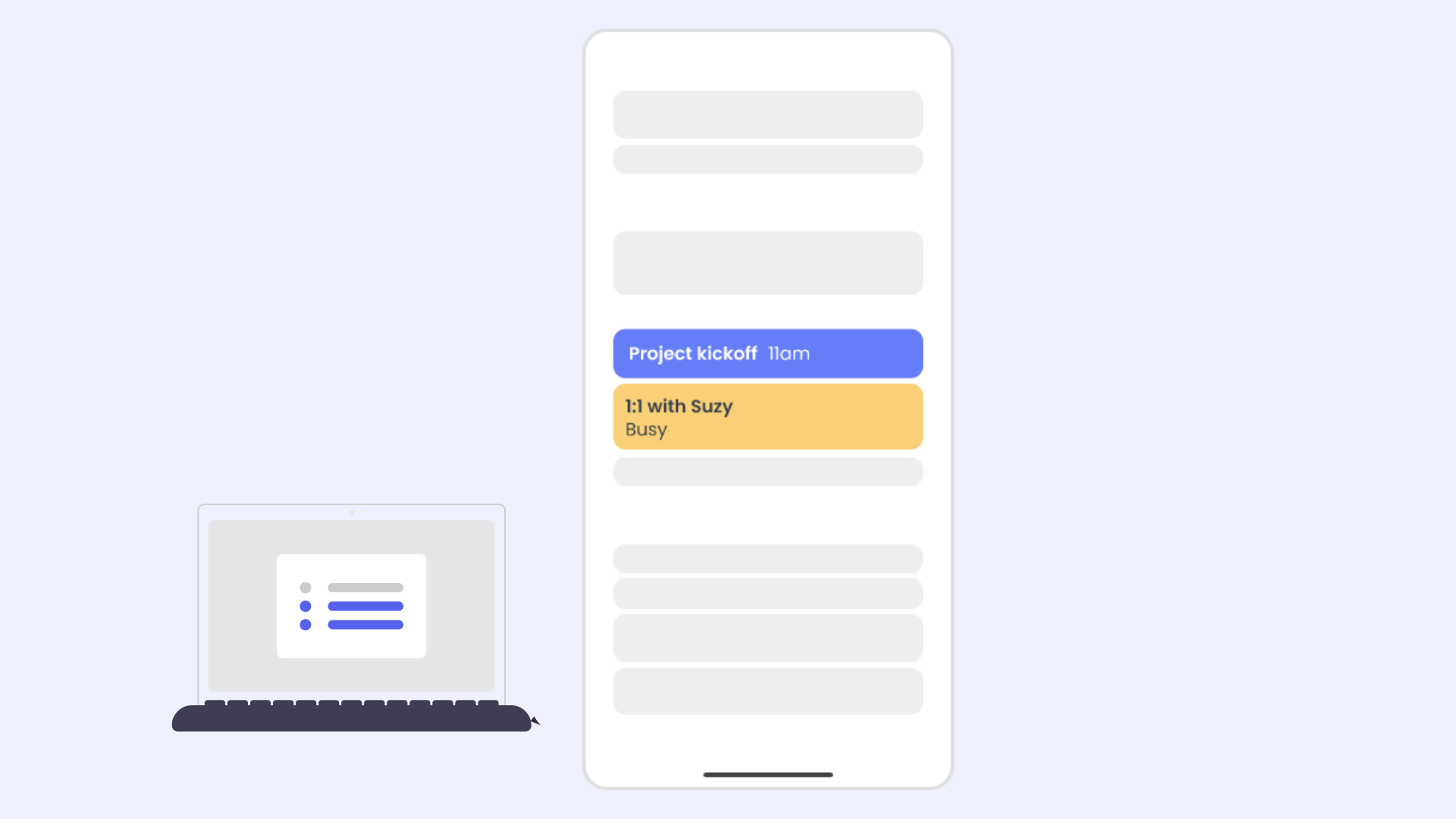
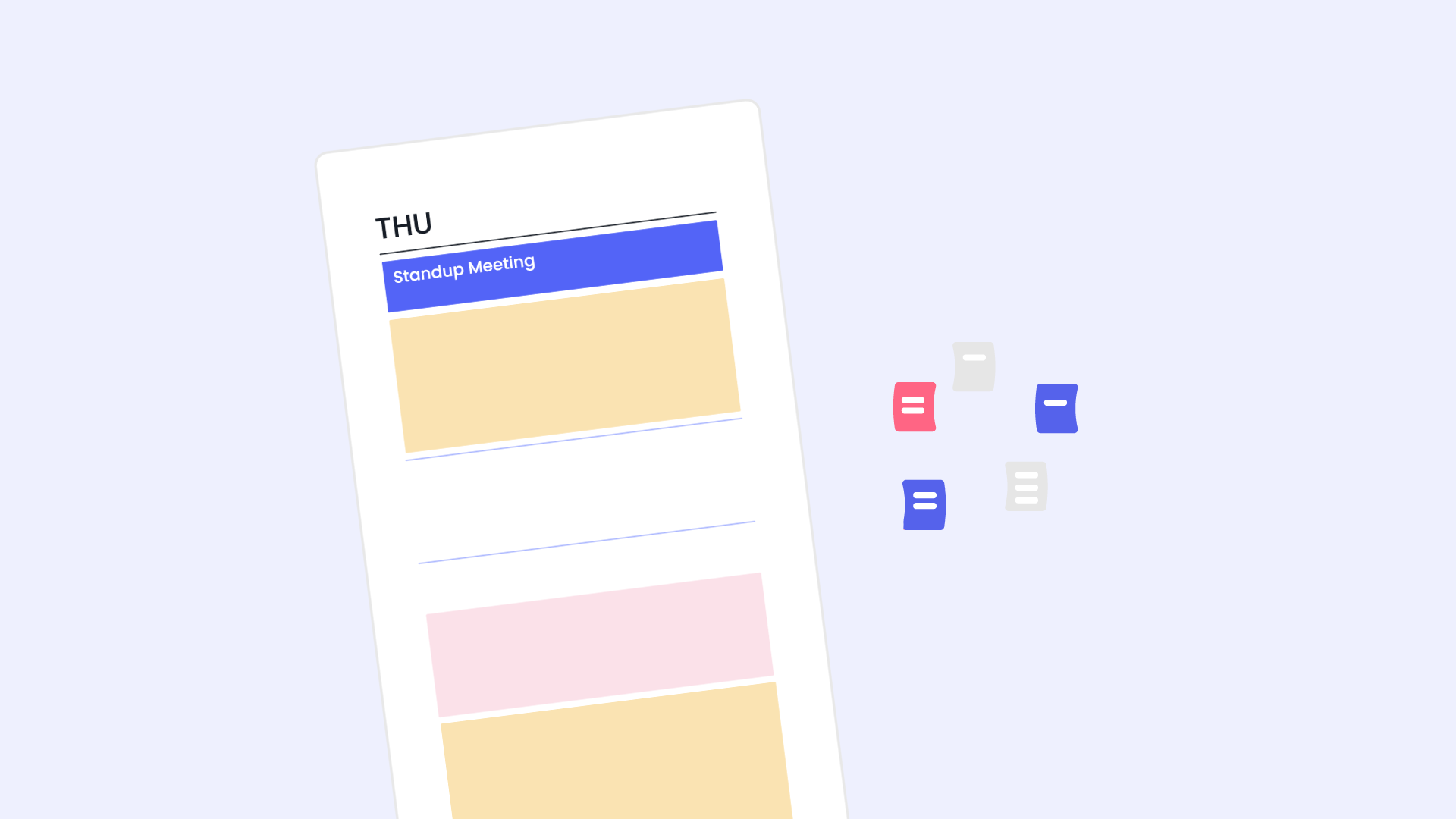


.svg)
.svg)
.svg)
.svg)
.svg)