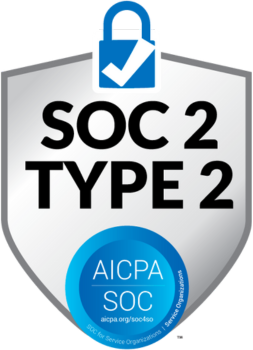3. Auto-schedule your Tasks & Habits
With Reclaim smart time blocking, you can auto-schedule your recurring Habits for things like weekly reports, coding sessions, even lunch! And integrate your Task list to block focus time for your most important to-dos, by priority, throughout your no-meeting day.